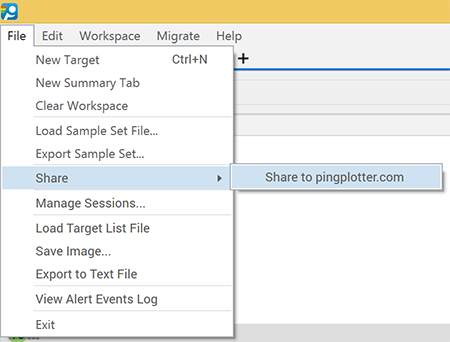
Question
What's the best way to share the data collected by PingPlotter with my ISP/ASP/colleagues/friends?
Solution
PingPlotter 5's new "Share" feature provides a quick option to distribute your trace data to whoever you need, and it's easy to use!
You'll want to get your data displayed in PingPlotter in a way that you'd like others to see it. Make sure you're showing an appropriate timeframe on your graphs, and open up any time graphs for intermediate hops that may be useful (having graphs open for intermediate hops can be very helpful for others trying to help troubleshoot issues!), and then go to "File" -> "Share to PingPlotter.com":
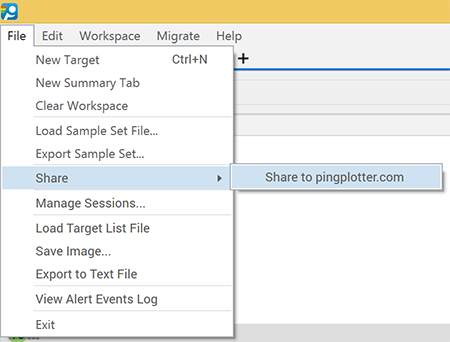
Once the "Share to pingplotter.com" option is selected, a screenshot is taken of your current view in PingPlotter, and uploaded along with up to 24 hours worth of trace data for that session to a private page on PingPlotter.com with an individual link that can easily be shared with others:
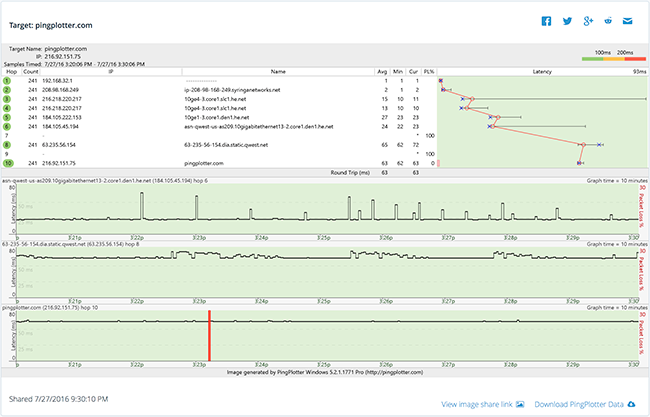
From this page, there are options available to post the link to social media (Facebook/Twitter/Google +/Reddit), or share it via email. Other users will be able to not only view the screenshot, but also download a .pp2 file (to open in their own instance of PingPlotter Standard/PingPlotter Pro*) for that timeframe as well:
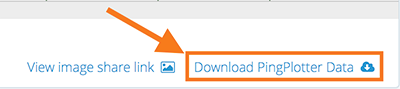
If you've shared data multiple times, these pages can easily be referenced by going back to the "File" -> "Share" menu - which will provide a breakdown of each, along with information on when the information was shared:
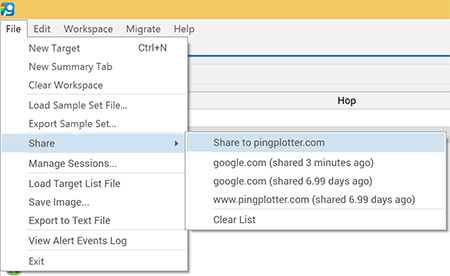
Individual shares can be removed by hovering over them, and clicking on the "X" that appears to the right side (or the "Clear List" option can be used to remove everything at once). Shared pages are currently hosted as long as they are viewed regularly online, or a minimum of 30 days.
* PingPlotter Free is limited to opening .pp2 files created on the machine that it is running on, but upgrades to Standard or Pro are easy.
Article ID: 119
Created On: August 1, 2016
Last Updated On: August 10, 2016
Online URL: https://www.pingman.com/kb/article/how-can-i-share-pingplotter-data-with-others-119.html