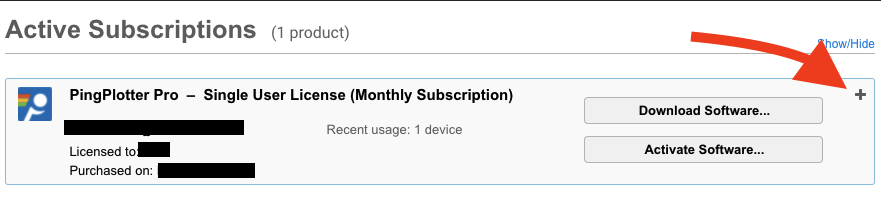
Question
I have a monthly subscription for PingPlotter that I'm no longer using. How can I cancel my subscription before I'm billed again?
Solution
Subscription options are managed entirely through the Pingman Tools account system.
If you've never logged into your account, getting started is easy - just enter the email address you used when originally setting up your subscription and click on the "set up account" button. From there, you'll be emailed a link that will automatically log you into your account (and you'll have the option to set a permanent password from there).
Once you're logged in, you'll see any PingPlotter licenses, or subscriptions that you've purchased. Once you've located the subscription you wish to cancel, click on the "+" in the upper right hand corner:
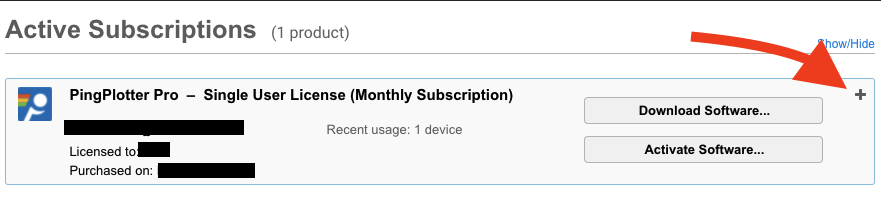
Once the additional details for the license are expanded, there will be a few different options present, select Manage Subscription:
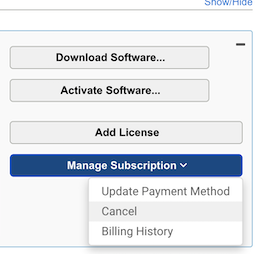
Click on the "Cancel" button and one more prompt will come up asking for confirmation (which will also note the final day the subscription will be active). Once the "cancel subscription" option is clicked, an email receipt will be sent out confirming the cancellation. On the final day of the subscription, any copies of PingPlotter that are using that license will revert back to free mode.
As always, if you should find yourself needing any assistance in gaining access to your account, or cancelling a subscription - don't hesitate to email our support team!
Article ID: 122
Created On: August 8, 2016
Last Updated On: March 2, 2022
Online URL: https://www.pingman.com/kb/article/how-do-i-cancel-my-pingplotter-subscription-122.html