Knowledge Base
Initial hop(s) 100% packet loss
Question
Why does hop 1 (or any number of initial hops) lose packets 100% of the time?
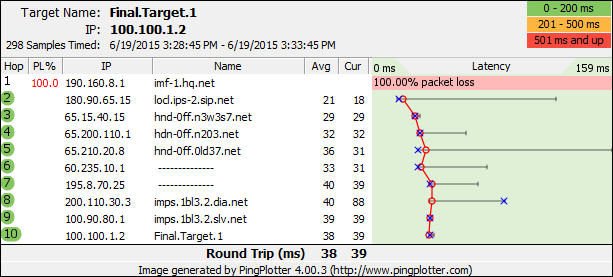
Solution
Often your local router/modem just doesn't respond to ICMP requests (more specifically, it doesn't create ICMP TTL Expired packets). This happens pretty regularly with cable modems and doesn't necessarily mean there is any kind of failure.
You might see a related picture if you have a local device (router/firewall) on your network that does respond at hop 1, and the next hop is the cable modem: hop 1 looks fine, but hop 2 is blank. This is the same issue, just with a slightly different picture because of your device at hop 1 that is responding.
When you have a blank hop like this (hop 1, hop 2, etc) but downstream (hop 2, hop 3, etc) hops are working OK, then the loss shown at this hop doesn't indicate any issue. You aren't getting information about the router at this blank hop, but that doesn't mean there's a problem - it just means you don't know anything about that router.
This same underlying problem might come up with slightly different symptoms. If your cable / DSL modem is showing high packet loss or latency that is not being reflected in any downstream hops, then it's likely that your modem is not treating ICMP packets the same as others. Often this will show up with hop 1 looking fine, but if you start PingPlotter (Pro or multiple instances of Standard) and trace to multiple targets, one of these targets will always drop packets (they might alternate).
A lot of consumer modems/routers are configured to only respond to a certain amount of timed out ICMP requests within a certain timeframe, too. If these devices start to see requests come in at a more frequent rate (if you’ve got a lower trace interval, or if you’re running multiple traces), then the device may start to down-prioritize those requests - which will show up as packet loss at that hop.
For PingPlotter v4 users:
If you have this happening, you can ignore the initial hops that are timing out using the "View/Ignore first hop(s)" option. This option is also useful if you want to hide information in the first few hops. Maybe your DSL modem or Cable modem's IP is showing up and you want to hide that before you send the data to someone for review. Temporarily change this setting, then take a picture, then change it back.

