Knowledge Base
Alert Event Log Trigger Column
Question
I see some strings in the Trigger column of the Alert Events Log. What do they mean?Solution
Each string in the Alert Events Log Trigger column means that an alert condition was triggered.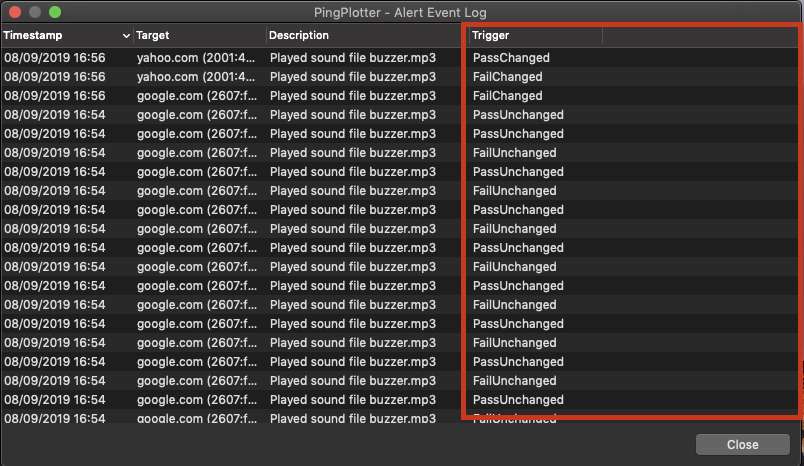
Question
I see some strings in the Trigger column of the Alert Events Log. What do they mean?Solution
Each string in the Alert Events Log Trigger column means that an alert condition was triggered.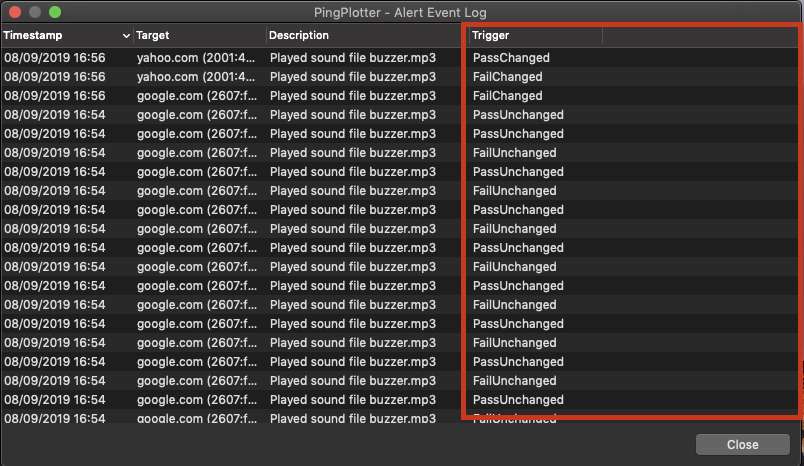
Article Number: 142 | Last Updated: August 9, 2019
This article has been viewed 4142 times since August 9, 2019
Filed Under: Alerts