Knowledge Base
Alerting when site is unreachable
Question
I'd like to have PingPlotter notify me when my website has network problems and becomes unreachable. Is that possible?
Solution
Absolutely! You can set up a PingPlotter alert to 'watch' a specific target and warn you if the conditions get rough.
Begin by entering the URL of the website into the Target Bar. Next, open the Alerts tab on the right side of the Target Bar. From there, you will need to select how you wish to be alerted. In this example, we’ll play a sound to alert us.
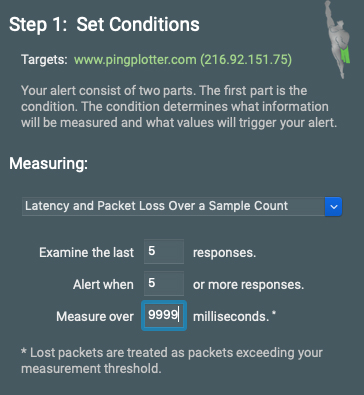
Next, we’ll specify the following conditions for our alert:
- Measure the Latency and Packet Loss Over a Sample Count
- Examine the last 5 responses
- Alert when 5 or more responses
- Measure over 9999 milliseconds
This combination of settings will look back at the last 5 samples collected, and if they're all lost (> 9999ms is a lost packet), the alert will fire.
Next, you will have the option to select how you’d like your alert to trigger and which sound you’d like PingPlotter to use. By default, the alert will trigger at the start of your set conditions. However, you can choose to have the alert sound repeatedly if the alert conditions continue (which will definitely get your attention).
Finally, you can name your alert (e.g. “The site is down!”) and review your conditions.
If you’d like more information on using alerts in PingPlotter, the following resources can help:
- Alert
setup , including alert event details. - Tie an alert to a target (and troubleshooting problems).
- Our Getting Started Guide (look at the 'Getting Notified of a Network Problem' section).

