Knowledge Base
How do I get network alerts in a HipChat room?
Question
I'd like to receive PingPlotter/MultiPing alerts via HipChat so that I can keep my whole team notified of any network issues. Is there a way to do this?
Solution
Unfortunately, Stride/HipChat services were discontinued on February 15, 2019. We're just not ready to let go, so we're leaving this Knowledge Base article up for now.
Setting up a REST call alert with HipChat
HipChat has made implementing a REST call with their tool a very, very easy process.
If you don't already have one ready, you'll want to get a room set up. Next, from their web interface (via www.hipchat.com), go to your "Rooms" tab:
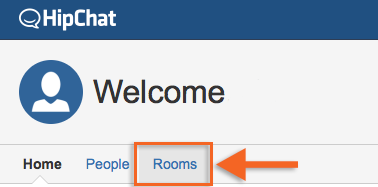
Now, locate the room you want to send your alert to. Once you're there, click on the "Integrations" link in the left sidebar:
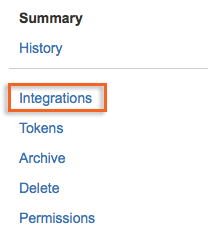
The next page will bring up a list of preconfigured integrations - but we're looking for the "Build your own!" option:
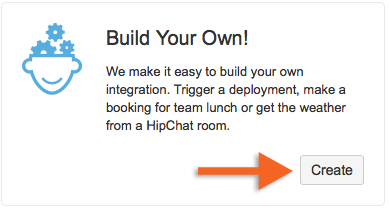
On the next page - go ahead and name your integration:
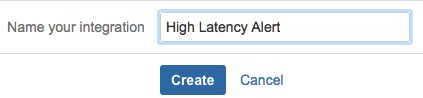
You'll then be given a custom URL to use for your REST call alert:
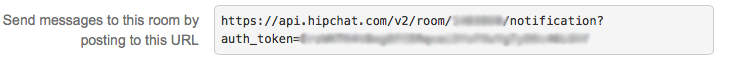
Copy that URL, and then head over to PingPlotter/MultiPing to finish setting up your alert!
If you need a refresher on setting up alerts in PingPlotter or MultiPing (or if you're looking for some "best practices") - we've got a knowledge base article that can help out here.
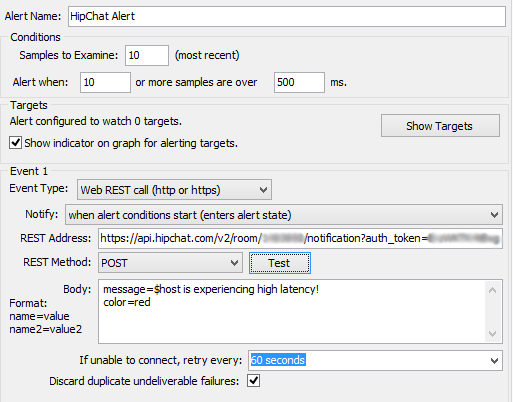
Set the event type in your alert to "Web REST call," and then enter that custom URL you copied into the "REST Address" field, and set the "REST Method" to "POST."
You'll then want to set the body of the message (thus, the "message=" parameter). We also want our alert message in this HipChat channel to stand out a bit, so we're specifying a color (the "color=" parameter). There is a whole slew of other things you can do here - for more info, check out
Once we've got everything set up the way we want it, we can go ahead and click the "Test" button, and then head over to our HipChat room to see if things worked.
.png)
Success! Now we can associate this alert with a few targets, and keep our whole team informed about any unsavory network conditions.
If you should find yourself with any questions or needing any assistance in getting REST call alerts set up - don't hesitate to contact our support team at support@pingman.com.

