Knowledge Base
One poorly responding router
Question
Why does one particular hop in the route often show a really bad time (or doesn't respond at all) - but the hop right after it performs well?
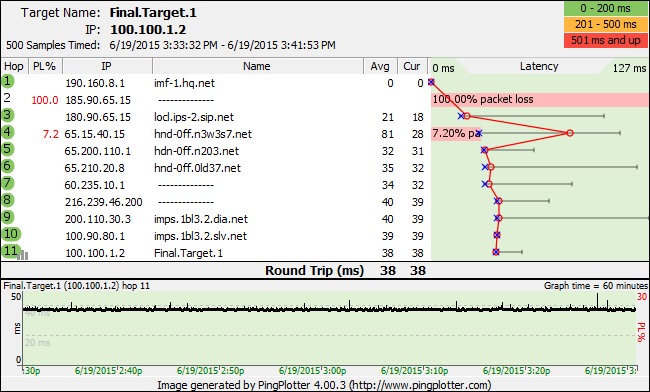
Solution
Some routers just don't prioritize timed out ICMP requests very high (ICMP requests where the TTL equals 0 after reaching them). If the hop right after consistently performs well, just don't factor this hop into your troubleshooting equation (i.e. ignore it).
In the screenshot above, hop 4 is a great example of this - hop 4 shows packet loss and high latency, but downstream hops (5- 11) look great. Since data getting to hop 5 needs to go through hop 4, this is normal and it's not anything that needs to be chased as a problem. Hop 2 is another example of this.
Another possibility here is that an intermediate hop might use a return route that is different than the hop following (or the final destination). This can mean there is a problem with one return route but not another. Since each hop makes its own decisions about routing, this can definitely happen.
The important thing to remember is that the final destination is what REALLY matters. If the final hop is showing zero packet loss and acceptable latency, there isn't a problem. All issues in hops before that become null and void.
If a particular hop is showing 100% packet loss, it might just not be configured to return packets to the sender when TTL=0 (we rely on this to get information about intermediate hops).
Having one or more non-responding intermediate hops is very normal and doesn't indicate there is a problem. If everything else looks good, just ignore those hops.
Need interpretation help?
PingPlotter Sidekick is equipped to help you make sense of your data. You can also find us on Reddit. Or feel free to create a share page and send it to us at support@pingman.com.

