Knowledge Base
Opening .pp2 files generated by PingPlotter version 4 in older versions of the program
Question
When trying to open a .pp2 file that someone sent me - I'm getting an error message that says "That file was created with a newer version of PingPlotter. It can't be read with this version." What can I do to open this file?
Solution
In order to accommodate some new features like IPv6 compatibility and unicode character support, PingPlotter version 4 creates .pp2 files a bit differently than older versions of the program. Older versions of the program can't read these files.
There are several ways to go about opening these files:
- The easiest way is to upgrade to the latest version of PingPlotter (or download and use the free 30 day trial of Standard or Pro).
- You can have the person that sent you the file re-save it in a specific way that allows the file to be read by PingPlotter v3. When saving a .pp2 file ("File" -> "Save Sample Set") - there will be a dropdown option available on the "Save" prompt. In that dropdown menu - there are options to save as a "PingPlotter 3.x" or "PingPlotter 2.x" file.
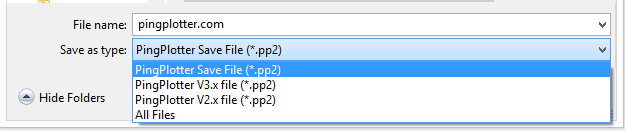
This method won't work with any data set that contains IPv6 data, or unicode characters (as the older versions of PingPlotter don't support these features).
- If you have an important situation where you need to open a v4 .pp2 file (and can't) - you can send it us, and we'll work some magic on it and send it back to you in v3 format. Keep in mind our office hours: Monday-Friday, 9:00-17:00 (9am-5pm US Mountain Time). You can email us at support@pingman.com.

